It’s on that external drive, isn’t it? The one you so responsibly bought after you read that article about data loss.
And then you did the backup. You felt that wave of relief. “Whew! If my laptop dies tomorrow, I’m good!”
But let me guess where that drive is right now. It’s in your desk drawer. Maybe on a shelf next to your computer. It might even still be plugged in.
Friend, I have some bad news. That’s not a backup. That’s a duplicate. And if your house gets flooded, catches fire, or gets broken into, your laptop AND that drive are gone. Together. Forever.
I’m not trying to scare you. Okay, maybe a little. But it’s because I’ve been there. I almost lost ten years of photos because my “backup” drive was sitting right next to my computer during a small electrical fire. That was the wake-up call.
So let’s actually fix this. For real.
Stop treating your drive like a paperweight
These things are fragile. They don’t like being tossed in a junk drawer with loose batteries and old keys.
Label the stupid thing:
I use a piece of masking tape and a Sharpie. “FAMILY PHOTOS – BACKUP OCT 2023”. Do it now. I’ll wait. Why? Because in a year, you will have no memory of what’s on which drive. Trust me.
That silvery bag it came in is NOT trash:
It’s an anti-static bag. It’s the difference between your data living and dying a silent death from static electricity. Always keep the drive in it when you’re not using it.
Get a real container:
Don’t use an old shoebox. Get a small, plastic bin with a lid that snaps on. This is to keep out dust, moisture, and whatever else is lurking in your storage space.
Now, where are you gonna put this bin?
This is the part everyone messes up.
- Your attic? Absolutely not. It’s a sweltering oven in the summer. You’re baking your data.
- Your basement? Nope. Too damp. Moisture = corrosion = dead drive.
- Your garage? See above, plus temperature swings and the risk of something falling on it.
The perfect spot is a cool, dry, dark closet inside your living space. But let’s be honest—who has empty closet space anymore? My closets are packed with holiday decorations and old ski gear.
I hit this exact problem. I had my precious backup drive, but no good place to put it in my own house. That’s when I had to get creative.
My “Duh” Moment: Stop Using My House
I realized I was trying to solve a problem my house wasn’t built to solve. I needed a place that was designed to keep things safe, stable, and secure.
So, I got a small climate-controlled storage unit. I know, I know. It sounds extreme. But hear me out.
I’m not talking about a giant garage. I’m talking about a small, clean, indoor locker. The “climate-controlled” part is key. It means the temperature and humidity are always perfect. No sweat, no condensation, no extreme heat. Just a steady, room-temperature environment.
It’s off-site. That’s the whole point. If my house has a problem, my data doesn’t. It’s safe.
I keep my drive at Plaza Mini Storage for this exact reason. It costs me practically nothing each month, and the peace of mind is insane. I finally sleep easily knowing the digital photos of my kids are in a place that’s literally designed for protection. It’s the best $15 I spend every month.
Don’t Make It Weird
This isn’t a huge chore.
- Set a phone reminder for every 3 months. “Update off-site backup.”
- When it pops up, grab your drive from the unit, plug it in at home, and drag your newest photos over.
- Take it back. That’s it. You’re done.
You’ve now officially done a real, adult backup. It feels good. Go do it. Your future self will thank you when everything else goes wrong.
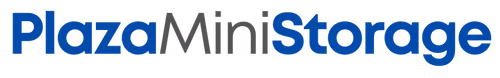

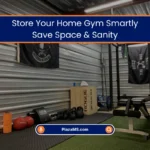
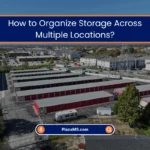

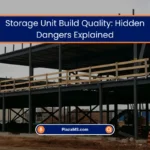
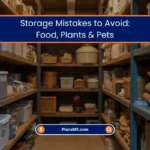


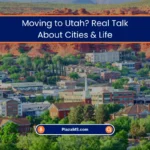
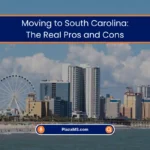
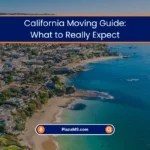
0 Comments